Cricut Explore Air 2 Vs Explore 3
I love it when new tech comes out for my business, to make things go more smoothly. So I thought this would be the perfect opportunity to do a Cricut Explore Air 2 vs Cricut Explore 3 | Side By Side Comparison.
But I have to know before I invest if the new Cricut Explore machine is worth the investment. So let's find out the Cricut Explore Air 2 vs. the Cricut Explore 3 will win out!
And, let's be clear, of all the machines I have to help me in my crafting business, the Cricut Explore Air 2 has been along for the ride with me, busting out some fantastic cuts that make my projects so much more epic. So, the idea of improving on that with a new generation, that's priority!
But I'm not jumping in feet-first, I'm gathering all the information I can to make a good choice. Before I replace my machine I have to figure out if the benefit is real. So, grab a seat and dig into the data with me.
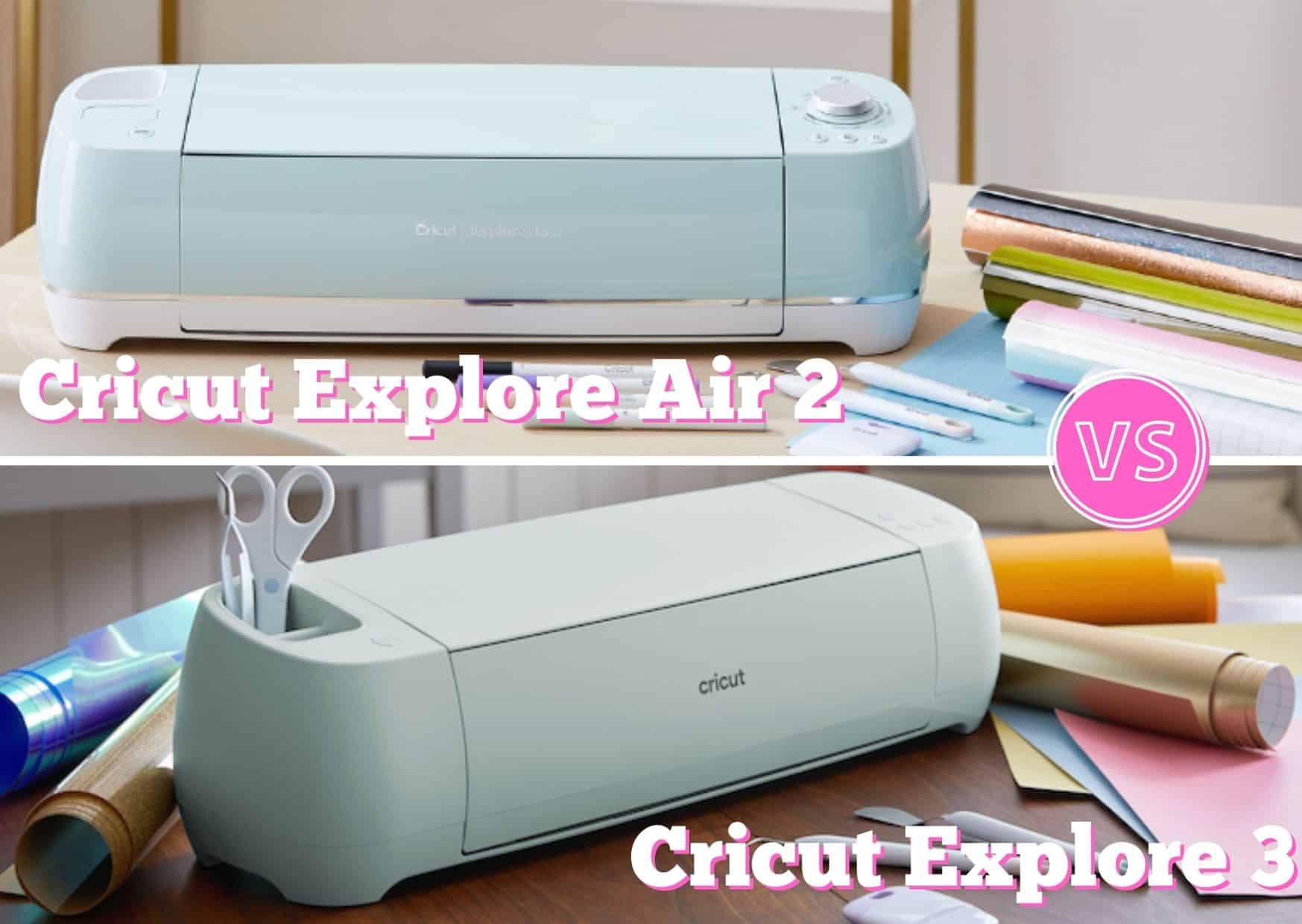
Cricut Explore Air 2 vs Cricut Explore 3 Comparison
But, let's be clear, I am open to an upgrade. If you can believe it, I love a quick and easy craft – and Cricut has been a critical partner in making my craft both easy and quick. So, making a change that's a good investment, I'll do it.
It's more than just that, though, it's also about ease of use of the machine itself. Using a cutting machine pretty regularly means that I have to deal with the actual technology/mechanical side of crafting quite often, so if the upgrades can make this an easier part of the process – I'm in.
So, for both the actual end project and the ease of use for the Explore Air 2 vs. Cricut Explore 3, let's compare, because I can't wait to find out if my crafting is about to get better!

Cricut Explore Air 2 vs. Cricut Explore 3
Besides crafting, data is one of my favorite things – especially tables.
So, I pulled together a simple comparison table to bring all the information together in one spot, asking the questions to start the conversation. Once we get through the table, showing the most basic differences, I'll dig a little deeper into the detail below, so keep scrolling.
| Cricut Explore Air 2 vs Cricut Explore 3 Side by Side Comparison | Cricut Explore Air 2 | Cricut Explore 3 |
|---|---|---|
| Size | 24″x9 1/2″x9 1/2″ | 24″x9 1/2″x9 1/2″ |
| Cutting Speed | Standard Speed | 2x Faster Than Explore Air 2 |
| Draw? | Yes | Yes |
| Emboss? | No | Np |
| Score? | Yes (see attachment) | Yes |
| Compatible Media | Vinyl, Heat transfer material, Cardstock, Photo paper, Corrugated paper, Glitter paper, Bonded Fabric, and more (100+) | Vinyl, Heat transfer material, Cardstock, Photo paper, Corrugated paper, Glitter paper, Bonded Fabric, and more (100+) |
| Mattless Cutting? | No | Yes, with Smart Materials (over 6″ in length) |
| Cut Size | 12″x2′ | With Mat: 12″x2′ With Smart Materials: 12″x 12′ |
| Fabric Cutting | Yes, bonded | Yes, bonded |
| Price | Check Price | Check Price |
Now, let's really dig into what these two Cricut cutting machines can really do for us, finally.

So, Which of the 2 Cutting Machines Use SVGs?
After all, both machines use the same file types: SVGs, PNGs, JPGs, DXFs, etc. There is no difference in the file types that can be uploaded for the two, for instance. So, if you have an SVG you want to cut, either machine can be used.
Furthermore, if you need project ideas or a free SVG to start your crafting engine, you can check out my library here.
Also, if you are inclined, you can make your own designs in Cricut Design Space, with all sorts of tools that they keep adding to all the time, and you can still upload your SVG files too!.

What are the Materials That the Cricut Explore 3 can Cut?
Similarly, both machines can cut the same materials. In short, they can cut a wide variety of different things. I have listed a few:
- Paper
- Vinyl
- Iron-on Vinyl
- Card Stock
- Fabric, bonded
- Posterboard
- Sticker Paper
- Craft Foam
Total, the Cricut Explore Air 2 and Explore 3 can cut over 100 different materials, just highlighting above the few materials that are generally the most popular ones I've used on my own machine frequently.
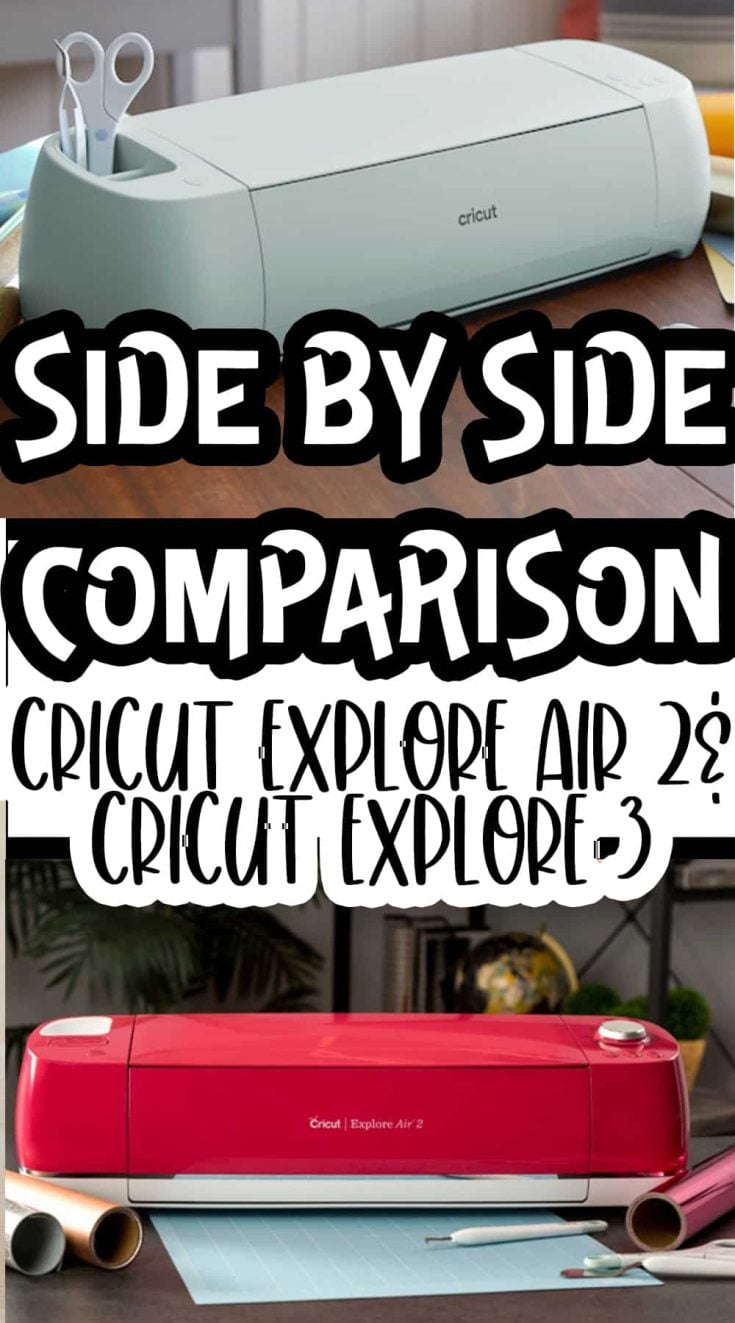
What Are All Of The Blades That the Cricut Explore 3 Can Use?
Firstly, both machines can use the same 6 tools. Therefore, they are interchangeable between the two machine models and, frequently, interchangeable with the Cricut Maker and Maker 3, as well.
- Deep Point | For more intricate cuts when working with thicker materials, including as magnet, chipboard, stamp material, thick cardstock, stiffened felt, foam sheets, cardboard, and some fabrics.
- Bonded Fabric | For use when making more intricate cuts on bonded fabrics or fabrics with an iron-on backing.
- Foil Transfer Tool | For use with Foil Transfer Sheets to add a foil effect to projects on a variety of materials. There are 3 sizes of foil transfer tools.
- Scoring Stylus | For creating scored fold lines for cards and envelopes, boxes, 3D projects, and more.
Does The New Cricut Machine Come With Blades?
The Cricut Explore Air 2 and Explore 3 both come with one blade:
- Premium Fine-Point Blade + Housing – This will be your generally standard, every-day blade that you'll use on your general crafts.
Other Items in the Box with Your Cricut Explore Air 2
- Fine Point Pen, Black
- LightGrip Machine Mat, 12 in x 12 in (30.5 cm x 30.5 cm)
- Welcome Book
- USB cable
- Power adapter
- Free trial membership to Cricut Access™ (for new subscribers)
- 50 ready-to-make projects
- Materials for a practice project
Other Items in the Box with Your Cricut Explore 3
- Welcome card
- USB cable
- Power adapter
- Free trial subscription to Cricut Access™ (for new subscribers)
- 100 ready-to-make projects online
- Material for a practice cut
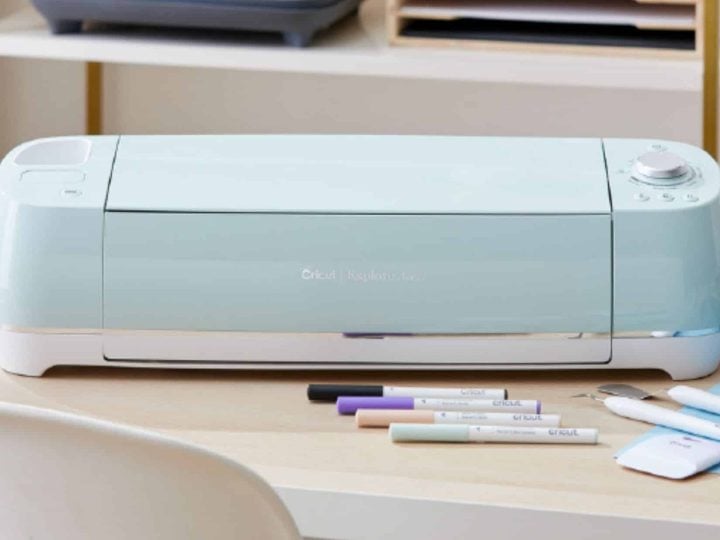
Cricut Explore Air 2 vs Cricut Explore 3 Price Comparison
The Cricut Explore Air 2 costs: $199 and you can buy one here.
The Cricut Explore 3 will cost: $299 and you can buy one here.
Basically, I feel the price difference reflects the increased speed and ability to cut a longer-sized project in one go. This is the biggest selling point for any technology improvement because you'd never want an "improvement" that slowed down the process! LOL!
Which is Best: Cricut Explore Air 2 vs. Cricut Explore 3?
Above all, I really feel like there's no "better" in this competition between these two cutting machines. The projects I send to my Explore Air 2 are generally not ones that I need super-speed on, but that's just how I've set up my projects. On the other hand, though, it would be really nice to have the option for speedier project completion – maybe giving me time to get some other projects done.
So, if that's worth it to you, then that's definitely a worthy consideration – and definitely a good reason to choose the Explore 3.
To clarify, if you're not worried about the speed or the option to make a longer cut length, you might just be happier with the lower cost of the Explore Air 2 for your craft room.
So, this one is not a clear-cut decision for me. What about you? Additionally, let me know in the comments.
And if you found this comparison post helpful, but aren't quite ready to grab your new cutting machine, be sure to pin it to your favorite crafts board on Pinterest so you can find it again when you're ready!

Explore Air 2 vs. Cricut Explore 3 | Side By Side Comparison
So, what do we have to look forward to in the Explore 3
- fast mode
- materials on a mat and off the cutting mat
- roll holder
- rolls of smart vinyl
A couple of things I am hoping for later is a knife blade, rotary blade, and the other blades that the maker has. But, I suppose then it would be a Cricut Maker 3.
In conclusion, these smart cutting machines are amazing. Certainly, I am loving the smart paper sticker cardstock that I used with my Cricut Joy.
I am hoping this is also available for the new smart machines. Lastly, I am hoping this side by side by side comparison of Cricut Explore Air 3 and Cricut explore 3 was helpful. If you have any questions comment below.
More Cricut Posts Inspire You
Cricut Explore Air 2 Vs Explore 3
Source: https://colormecrafty.net/cricut-explore-air-2-vs-cricut-explore-3/
Posted by: farrellwortur.blogspot.com

0 Response to "Cricut Explore Air 2 Vs Explore 3"
Post a Comment